How to play an MP4 or MKV file with SRT subtitles on the PS5
This step-by-step tutorial will show you how to play an MP4 or MKV video file with SRT subtitles on the PlayStation 5.
The PlayStation 5 doesn't support SRT files. The solution is to merge the video file with the SRT file.
You can use a free program called MKVToolNix for merging MP4 and MKV video files with SRT subtitle files.
How to play an MP4 or MKV file with SRT subtitles on the PS5
- Open your web browser.
-
Go to mkvtoolnix.download.

-
Click Downloads in the top menu.

-
Click your operating system, like Windows or macOS.

- Install MKVToolNix on your computer. How the installation process works depends on your operating system.
-
Open your file manager, like File Explorer on Windows.

- Go to the video.
- Make sure the video and SRT file are in the same folder.
-
Make sure the video and SRT file have the same file name.

- Open MKVToolNix.
-
Click Add source files located at the bottom of MKVToolNix.

- Select the video and SRT subtitle file.
-
Click Open.

-
A window will appear, and in this window, you click OK.

-
Click Start multiplexing located at the bottom of MKVToolNix.

You can see the progress in the bottom right corner.
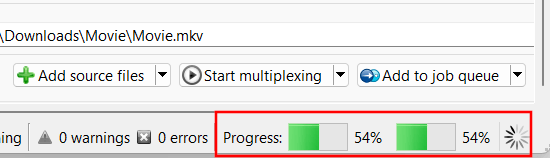
The process is ready when the progress bar is 100%.
The result will be an MKV video file.
You can play this video file from an external hard drive or USB flash drive on your PS5, or stream it from your PC to your PS5.
Related:
How to format a USB drive for your PS5 on a PC (step by step)